How to renew your licenses
Under Settings --> Licenses you can find a list of all your sensor licenses.

From the table you can see
- for which sensor the license is
- the corresponding module-ID
- the license's expiration date
- the options licensed
- the yearly cost for the license
Automatic Renewal of the license
- For automatic reneval of the license for another year, you must have a valid credit card added to your account. Use this switch on the right
 to switch on automatic extension for the desired sensor
to switch on automatic extension for the desired sensor  .
. -
The license will be automatically renewed for another year before it expires.
Please note, if you only use vouchers, licenses cennot be renewed automatically, even if you have sufficient credit in your elproCLOUD account.
Manual Renewal of the license
- To manually extend the licence for another year, select the sensor to be extended using the radio button on the left.

- Click on the button Manually Extend Selected Licenses by 1 year in the upper right corner.
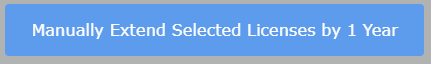
- A payment form will appear to select your credit card or pay using your prepaid credit.

- Confirm the Privacy Policy and Terms of Use and click Extend License to extend the validity of your license for one year.
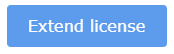
- The total amount indicated at the top of the payment form will be charged to your credit card or prepaid balance.
