Learn how to handle Sensor Issue Profiles in elproCLOUD
Issue profiles are used to define settings for sensor- & module-related alarms and warnings to be assigned to one or more of your sensors.
Under "Settings" --> "Issue Profiles" you can find all sensor issue profiles defined for your organisation account.
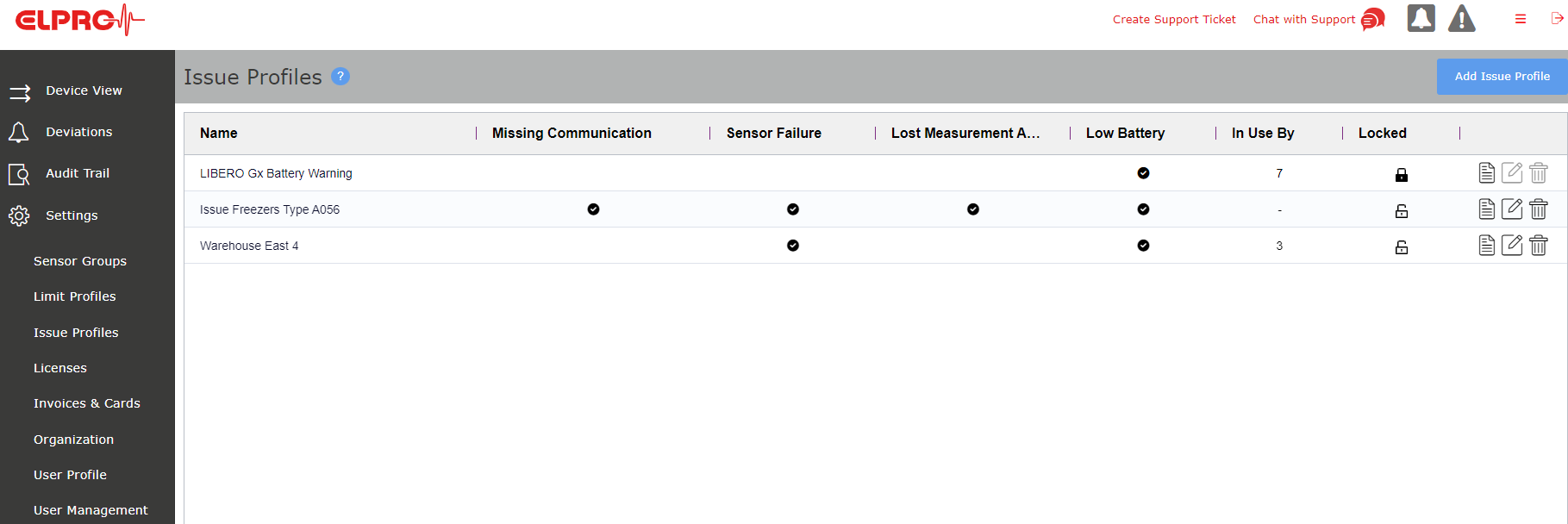
The overview shows profiles in use, which alarms/warnings are activated in each profile and how often a profile is applied. You can assign the same profile to any device type, but profiles assigned to LIBERO Gx devices are locked to prevent changes during an active run.
In order to create a new issue profile, click on the "Add Issue Profile" button in the upper right corner. A form will be shown where you can specify the details described above.

Therefore, the following settings can be defined for an issue profile:
- Profile Name: A free text identifier describing your issue profile
- Missing communication warning: If enabled, missing communication warnings will be triggered if expected measurement values are not received by elproCLOUD within the defined communication interval. This could be due to a signal disturbance or network issues, but the device will still store the measured data and attempt to transmit it during the next communication interval
Mode for missing communication warnings: You can select between three modes for delays instead of setting delays by numbers: Strict (delay > 1x communication interval duration), Recommended (delay > 5x communication interval duration), and Tolerant (delay > 10x communication interval duration). - Sensor failure alarm: When sensor failure alarms are enabled, they will alert you if a module is unable to measure a meaningful value or connect to elproCLOUD. This could happen if the module is damaged (in the case of internal sensors like ECOLOG-PRO 1NTR) or if there's a poor connection between the module and an external probe (in the case of external probes like ECOLOG-PRO 2PTR). Although sensor failures are rare, ELPRO recommends enabling this alarm as it can help our customer service team detect issues and provide support if needed.
- Lost measurement alarm: If enabled, an alarm will be triggered if the system detects that a measurement is not reloaded and completely lost in the measurement history. ELPRO recommends activating this alarm as it can help our customer service team detect issues and provide support if needed.
- Low battery warning: If activated, a low battery warning will be triggered in case of weak batteries powering the measurement module.
For ECOLOG-PRO Radio modules it indicates a remaining runtime of approx. 14 d.
For LIBERO Gx and ECOLOG-PRO xG it strongly depends on the environmental conditions, (e.g. signal strengths) and the preset communication modes.
Environmental Condition Communication Mode Devices with Alkaline Batteries Devices with Lithium Batteries Best Case Visibility Mode 2 weeks 4 weeks Best Case Longlife Mode 3 weeks 6 weeks Worst Case Visibility Mode 5 days 10 days Worst Case Longlife Mode 10 days 18 days
However, ELPRO recommends to replace the batteries of the corresponding module within the next opportunity.
In order to copy an existing profile, click on the Copy icon  and new profile is created with the suffix "_copy" at the end of the profile list.
and new profile is created with the suffix "_copy" at the end of the profile list.
In order to edit an existing issue profile, click on the Edit icon ![]() next to the corresponding issue profile.
next to the corresponding issue profile.
In order to delete an issue profile, click on the Delete icon ![]() next to the corresponding issue profile. A security message will be prompted which you have to confirm before the profile is deleted.
next to the corresponding issue profile. A security message will be prompted which you have to confirm before the profile is deleted.
Remark: Use the wizard to add a new sensor or to modify a sensor's configuration to assign an issue profile to the sensor.
