Please find here the most frequently asked questions regarding elproLOG ANALYZE.
Content:
Which version of the elproLOG ANALYZE software works with Windows 10?
How to get the latest version of elproLOG ANALYZE, if mine is old?
What does the error message "data integrity check failed" mean?
How to set set the battery change time?
How often should the batteries of the ECOLOG be changed?
How to find the port/interface?
Where to find the operating instructions?
Communication error 5 - Module does not answer.
Error message: "edgegdi.dll cannot be found"
Which version of the elproLOG ANALYZE software works with Windows 10?
Only the latest version 3.64 is compatible with Windows 10. Please refer to the Statement of Compliance for a detailed list.
If you install the elproLOG ANALYZE software, please also follow the necessary installation instructions for Windows 10. Instructions can be found in this document.
How to get the latest version of elproLOG ANALYZE, if mine is old?
You could buy the latest version of elproLOG cANALYZE for CHF 180.00 and will receive the license key and download link with the order confirmation. Orders can be sent by e-mail to swiss@elpro.com .
What does the error message "data integrity check failed" mean?
This new safety feature built into elproLOG ANALYZE / ANALYZE QLS actively inform the user if the integrity of the data cannot be guaranteed (e.g. after a power failure due to a low battery) and prevents the read-out of data.
To resolve this message, we have created a document which leads you through step by step. Please follow this link.
How to set set the battery change time?
The software has to be open and the logger has to be plugged into the USB/RS232 port.
Click on File / Extended Setup / Programming of battery change time - there you can change it.
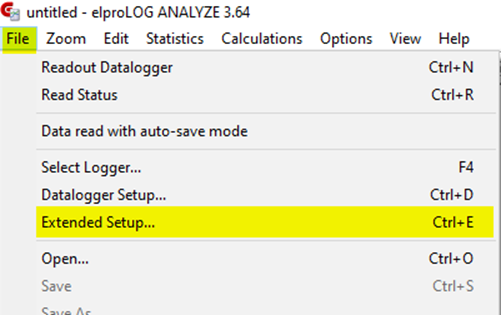
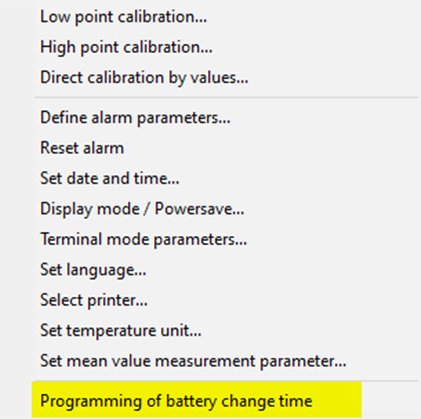
How often should the batteries of the ECOLOG be changed?
We suggest to change the batteries annually. If you change them within 20 seconds, the data will be preserved. After that time, please set the battery change time and reprogram the logger.
How to find the port/interface?
The software has to be open and the logger has to be plugged into the USB/RS232 port.
Click on Options / Com Port / Auto Detect / COM 1 - try this with all "COM" until you get the message "Logger found"
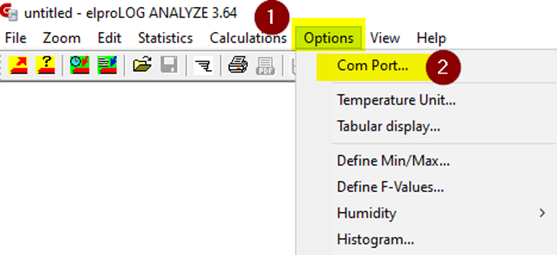
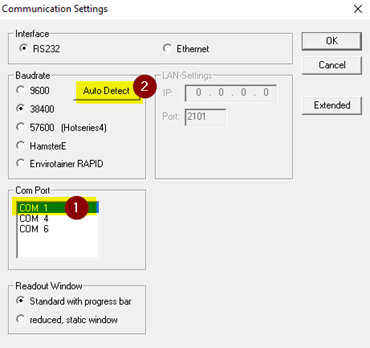
Try this with all "COM" until you get the message "Logger found".
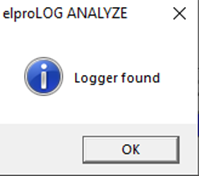
Where to find the operating instructions?
You can find the operating manual on our homepage by following this link.
Problems with the readout?
Please check below points:
- Does ECOLOG have enough batteries?
- Is an original data cable (USB to DB15) in use?
- If reading out via Laptop, is it connected to the power supply?
- Are the USB ports on the computer enabled by your IT?
Device shows "Communication error 5" - Module does not answer.
Please see the operating instructions from page 78.
Error message: "edgegdi.dll cannot be found"
It is apparently often the case that Windows 10 - after updating to version 2004 - blocks so-called "dll.files" after downloading them from the Internet. Which means, these are therefore unusable for further applications.
Please follow the instructions in this document, to disable the system error messages.
