Please find here the most frequently asked questions regarding LIBERO W
Table of content:
How do I create the original PDF report?
I have lost my configuration. What do I need to do?
Where can I find the operational manual?
What is the range of the radio signal? Which factors have an influence on the signal strength?
Which wireless connection is used?
Missing measured values, what should I do?
Why are the upper and lower limit values exceeded at the same time?
Is it possible to recalibrate a used sensor?
What should I do when the acoustic signal sounds / the base station beeps?
Do I have to configure my LIBERO W myself or can ELPRO pre-configure?
How do I put LIBERO W into operation?
How do I pair the LIBERO W sensor with the base station? (new sensor / exchange sensor)
How do I change the Base Station batteries?
How do I change the batteries of the sensor?
How do I configure the alarm and warning limits?
How to exchange the LIBERO WSI Sensor?
How do I create the original PDF report?
- Connect the LIBERO W base station to the USB port of your computer
- Please wait until the following window appears:
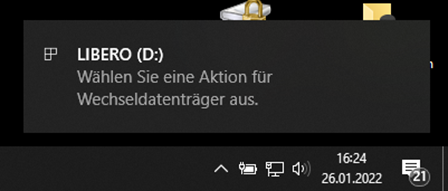
- After that, please select "Open folder to view files":
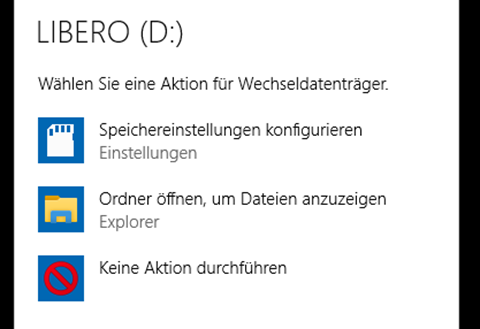
- Mark with the right mouse button (click only once)
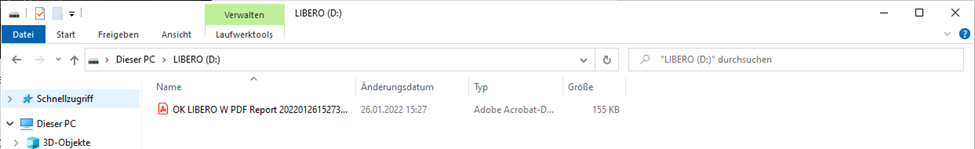
- Select "Send to" > "E-mail recipient" (Alternatively: click on "Copy". The file will then be saved to the clipboard and can then be pasted to the desired location)
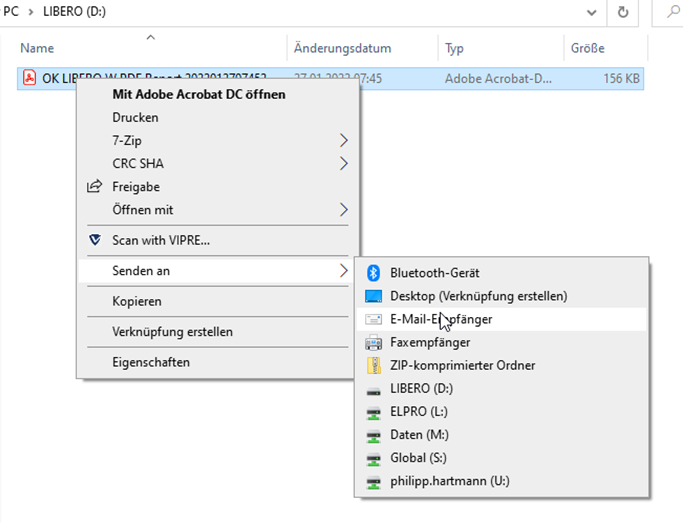
- An email with the PDF report attached will be opened automatically
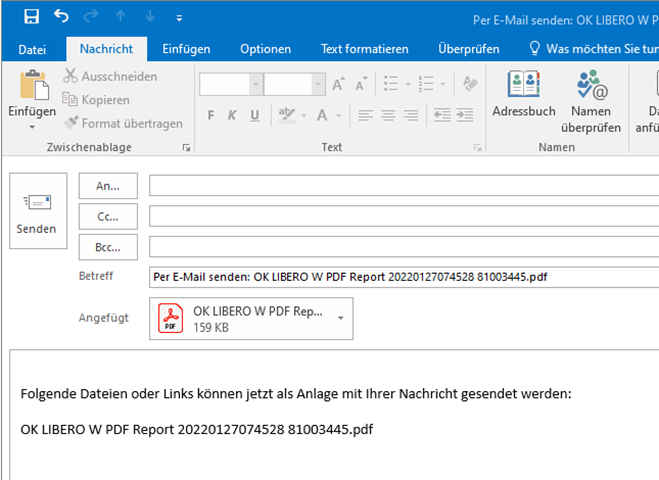
- Forward email to desired recipient
I have lost my configuration. What do I need to do?
With the free configuration tool liberoCONFIG you can reconfigure your logger(s). Before you assign the configuration to the device, you have the option to save it. You can also load already saved configurations and assign them to the device afterwards.
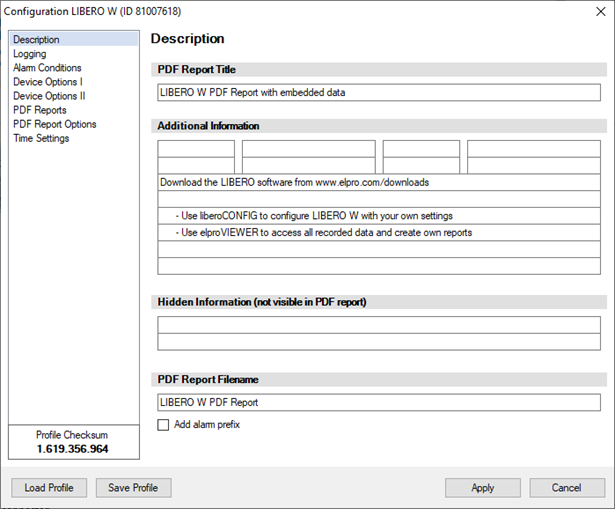
If the configuration of the devices was done by ELPRO before delivery, please contact your local ELPRO office. If the configuration of the devices was done by ELPRO before delivery, please contact your local ELPRO office.
Where can I find the operational manual?
You can find the operational manuals here.
What is the range of the radio signal? / Which factors have an influence on the signal strength?
The range of the radio signal is approx. 10m. The positioning of the sensor in a refrigerator or freezer also affects the signal strength, as does transmission through walls. Other factors can be other radio signals or electromagnetic fields. Often, repositioning the base station or the sensor will improve the signal strength.
Which wireless connection is used?
Data transmission is via a 2.4GHz radio link. See technical data sheet.
Missing measured values, what should I do?
If measured values are missing in the PDF report / the temperature curve has gaps, or especially after creating the PDF report the last measured values are missing, a bad radio connection may be the cause. The radio sensor has a buffer memory for 2,200 measured values (corresponds to 36.6h at a recording interval of one minute). If the radio connection is interrupted and restored at a later time, the base station reads out the missing measured values from the sensor's memory.
If a radio interruption lasts longer than measured values are available in the sensor memory, there will be a gap in the recording. Another reason can be frequent shorter radio interruptions, which lead to the base station not being able to completely reload all missing measured values from the sensor memory.
If measured values are missing, especially at the end of the temperature curve, this may be due to the fact that the PDF report was created during a radio interruption and the base station was not yet able to reload the missing measured values from the sensor memory.
In all cases, an improvement can be achieved by repositioning the base station and/or the radio sensor.
What does "SYNCHRON" mean on the display? What is going on when "SYNCHRON" appears very often over and over again?
This message appears briefly when the connection between the base station and the sensor is re-established after a radio interruption. The progress of the reloading of the missing measured values from the sensor memory is shown in the display of the base station in percent.
Here, too, an improvement can be achieved by repositioning the base station and/or the radio sensor.
Why are the upper and lower limit values exceeded at the same time?
In the event of an interruption in the radio link, this is interpreted by the device as a limit value violation (provided alarm limits were defined during configuration) and an alarm is generated. After completion of the synchronization of the missing measured values, this alarm is automatically acknowledged. See also here:
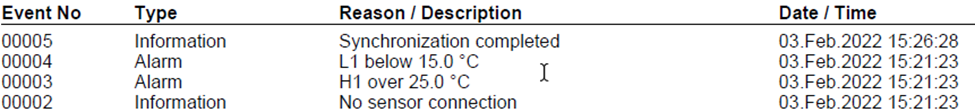
Is it possible to recalibrate a used sensor?
Yes. You can send your sensor to us for recalibration in our laboratory. If you need a complete record, it is also possible to buy a calibrated exchange sensor and then have the two sensors calibrated annually in alternation.
What should I do when the acoustic signal sounds / the base station beeps?
Depending on the configuration, this can have different causes. In the case of a temperature warning or a temperature alarm, action is required. In case of a radio interruption, an improvement can be achieved by repositioning the base station and/or the radio sensor.
More information can be found in the operational manuals on page 19.
What is included in the scope of delivery of LIBERO W?
-
1xBase station
-
1x WSI wireless sensor
-
5x AAA alkaline batteries
-
Safety information
-
You will also receive a link to download the user manual, view informative tutorial videos and the production calibration certificate (not to be confused with the factory calibration certificate) which can be downloaded from https://compliance.elpro.com/.
-
When calibrating with individual calibration points prior to shipment in our factory calibration lab, the calibration certificate is included with the shipment.
What do I need to consider to monitor a freezer?
If a wireless temperature sensor is used at temperatures below -10°C, lithium-iron batteries must be inserted in the sensor. Normal alkaline batteries are not suitable for this temperature range. You can purchase the lithium-iron batteries directly from ELPRO.
Do I have to configure my LIBERO W myself or can ELPRO pre-configure?
You can configure your logger(s) yourself using the free liberoCONFIG configuration tool. Alternatively, the configuration can also be done at ELPRO before delivery. Please feel free to contact us for this purpose.
How do I configure LIBERO W?
-
Where can I find the liberoCONFIG configuration software?
You can find the software on our website. After successful installation, please start the software. To be able to configure the device, you have to put it into configuration mode. To do this, press and hold the arrow key and the mute key of the base station simultaneously until "Config" appears in the display. Now connect the base station to the USB port of your PC. You have about 10 seconds to do this, then the logger will switch back to recording mode. If this happens, you have to put the device back into configuration mode.After successful connection to the USB port, the LIBERO W is displayed in liberoCONFIG. Clicking on "Edit configuration" opens the configuration menu.
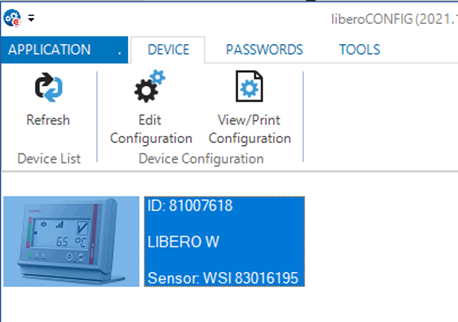
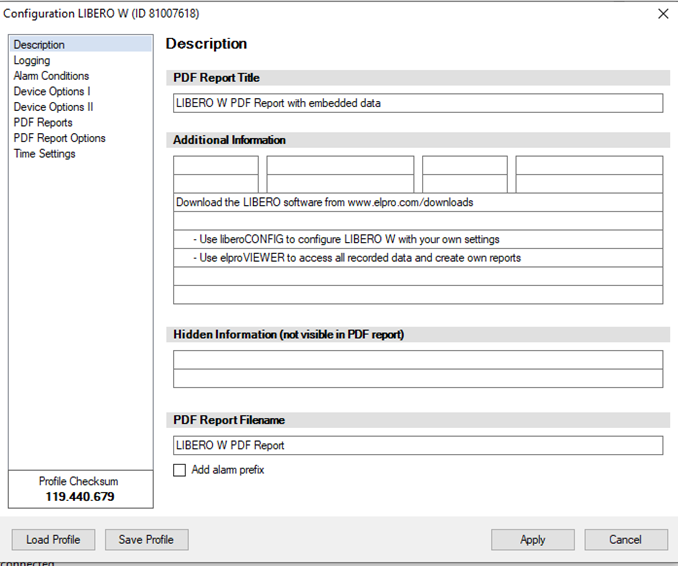
2. How can I see all data? (Daily Min/Max Report/Status Report/All Data Report)
Under the "PDF Reports" item, you can select the scope and information to be displayed in the PDF evaluation report. Here you can also define the language of the PDF report.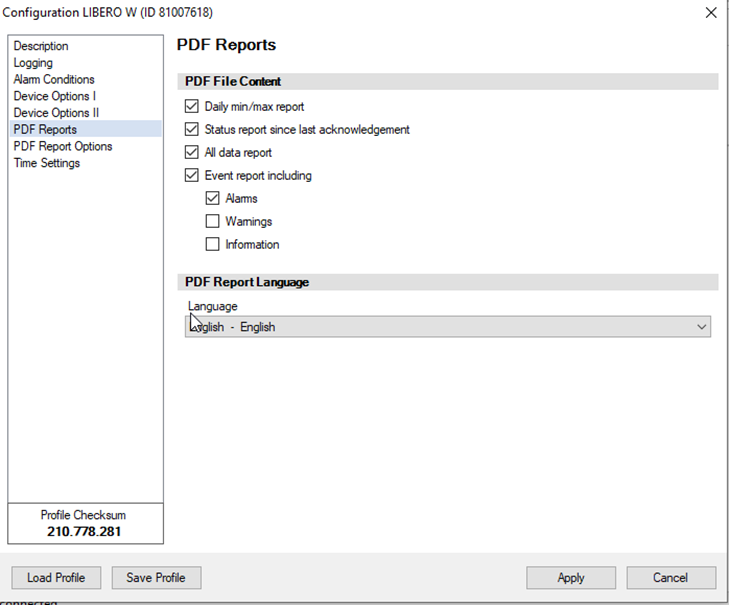
3. How do I configure the alarm acknowledgement type during configuration (by keystroke
or by creating a PDF report?
Under "Device options 1” you can define the desired alarm acknowledgement type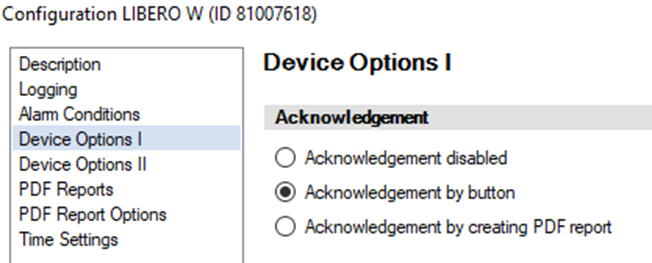
4. What is a SMART START
The LIBERO SmartStart application enables fast and secure configuration of many LIBERO W. End users can select from a list of predefined profiles in the Pack & Go file and then have the option to add application-specific information that will later appear on the PDF report.
5. How do I create a SMART START?
A detailed explanation can be found in the operational manual under point 4.
6. How do I assign a configuration to the SMART START?
A detailed explanation can be found in the operational manual under point 4.
How do I put LIBERO W into operation?
You can find a short explanation in this Video.
If you have ordered an unconfigured LIBERO W, you must configure it using the free liberoCONFIG configuration software before commissioning. You can find the software here.
Further information on the following points can be found in the operational manuals.
- Positioning of the sensor (in a refrigerator).
- Consideration of the thermal response time of the sensor to avoid false alarms
- Installation
- Explanation base station
- Explanation of LED on sensor and base station
How do I pair the LIBERO W sensor with the base station? (new sensor / exchange sensor)
Here you will find a short video tutorial.
How do I change the Base Station batteries?
Important -> Please create a PDF report before performing the battery replacement and save it.
Here you can find a short video tutorial.
How do I change the batteries of the sensor?
Here you can find a short video tutorial.
How do I configure the alarm and warning limits?
A detailed explanation can be found in the operation manual under point 3.3.3. from page 44.
How do I acknowledge alarms?
This depends on the variant selected when configuring the device:
- By pressing the key: Press the arrow key on the base station once briefly. “Mark” now appears in the base station display. As long as "Mark" is in the display, press the arrow key again and hold it down until "Acknowledged" appears in the display. The alarm has been acknowledged and the acknowledgement has been documented in the audit trail.
- By creating the PDF report: connect the base station to the USB port of your PC/laptop and create the PDF report as described in item "How to create the original PDF report".
For more information, refer to section 3.3.4. on page 47 of the operation manual.
Can I mute acoustic alarms?
You can mute the alarm sounds for a certain period of time by pressing the "Mute button" (crossed-out speaker symbol) on the base station. You can define the duration of the muting when configuring the logger.
Caution - Please make sure that the alarm is not forgotten during this time, e.g. if the mute button is pressed shortly before closing time.
