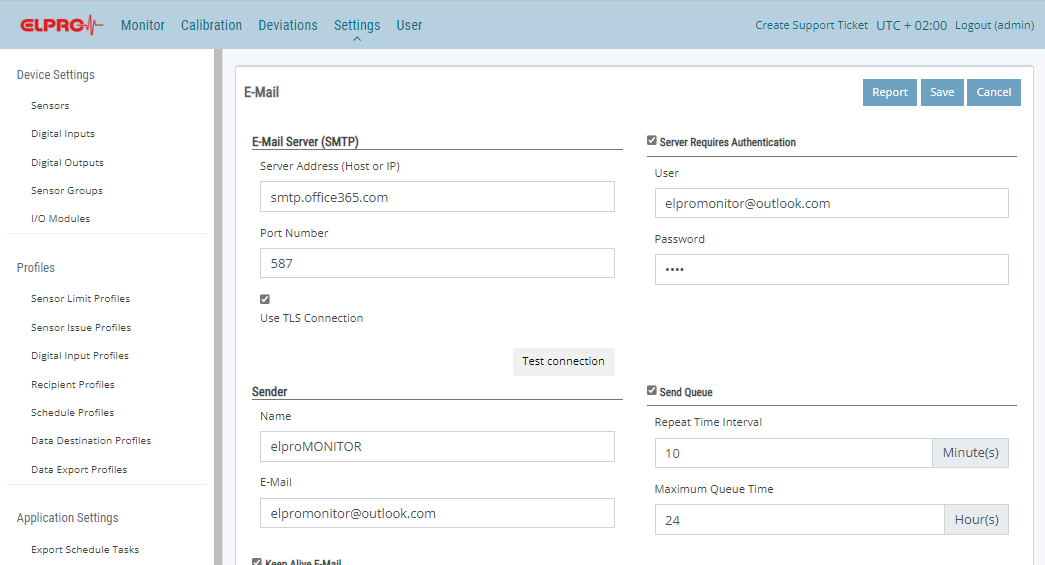Setting up app passwords for email authentication with username and password
Below are the links to the provider description for setting up App Passwords to enable Basic Authentication (username and password) for email settings on Gmail and Microsoft365
At the end of 2022, many online e-mail providers will switch from basic authentication (with username and password) to the more secure open authentication (with TentantID, ApplicationID and ClientSecret). This prevents applications like elproMONITOR from logging in and sending email with the existing username and password.
However, basic authentication can still be used with online e-mail providers by creating a so-called app password. To do this, the twofactor authentification for login on the account used must first be activated . Then the 16-digit app password can be created. See some examples below.
Setup with Gmail:
detailed instructions see https://support.google.com/mail/answer/185833?hl=en
Settings in elproMONITOR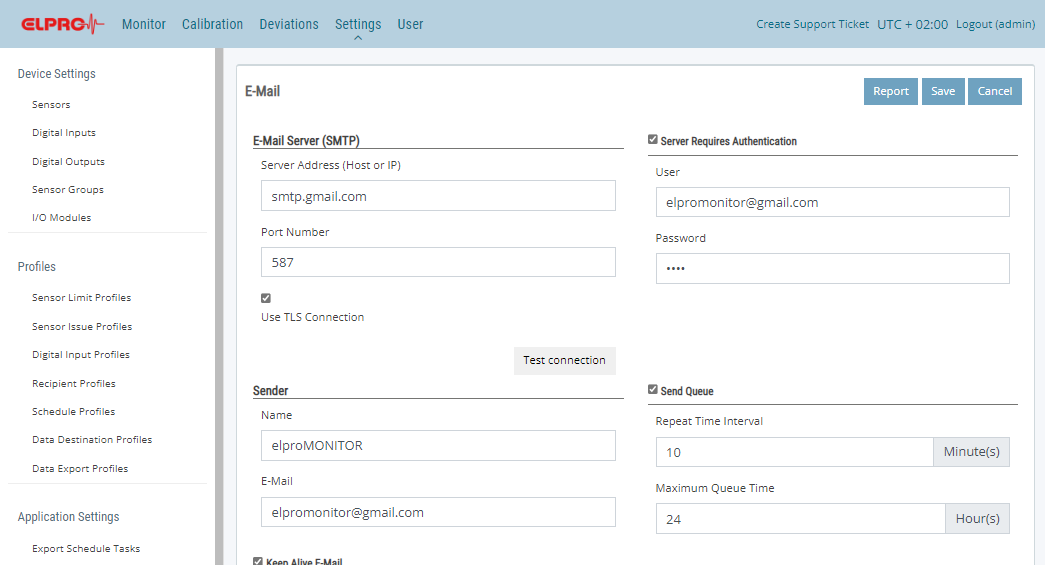
Setup with Microsoft365:
detailed instructions see https://support.microsoft.com/en-us/account-billing/using-app-passwords-with-apps-that-don-t-support-two-step-verification-5896ed9b-4263-e681-128a-a6f2979a7944
Settings in elproMONITOR